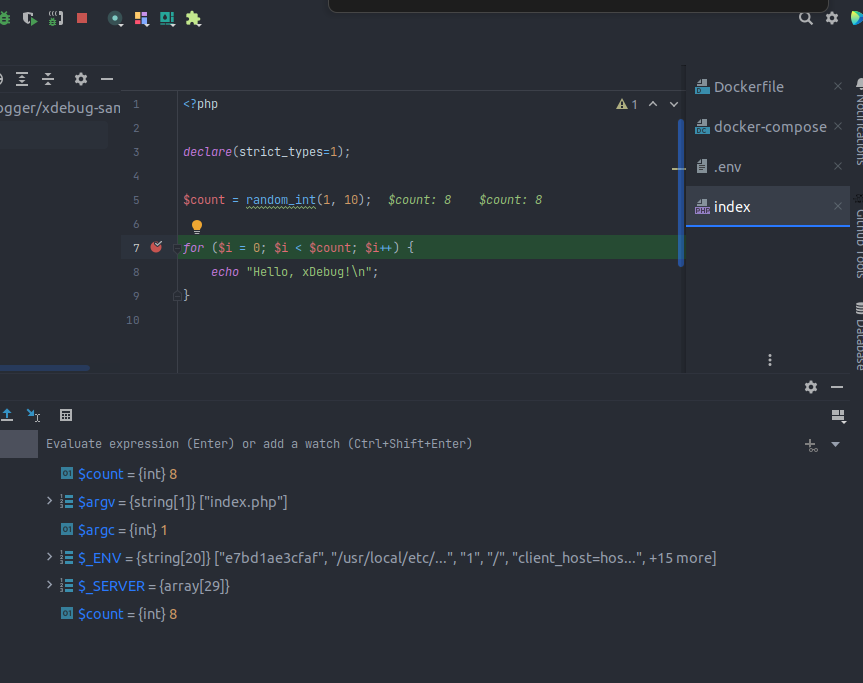An example of setting up xDebug in docker
Once upon a time, I put together a working environment with PHP, xDebug, Docker and PhpStorm. Since then, I have been dragging it from project to project and felt happy. For those who find it difficult to set up a local environment with Docker and xDebug, I am posting this config with explanations. Here below we will create a Docker image with xDebug installed, configure PhpStorm and explain a working configuration for Docker Compose.
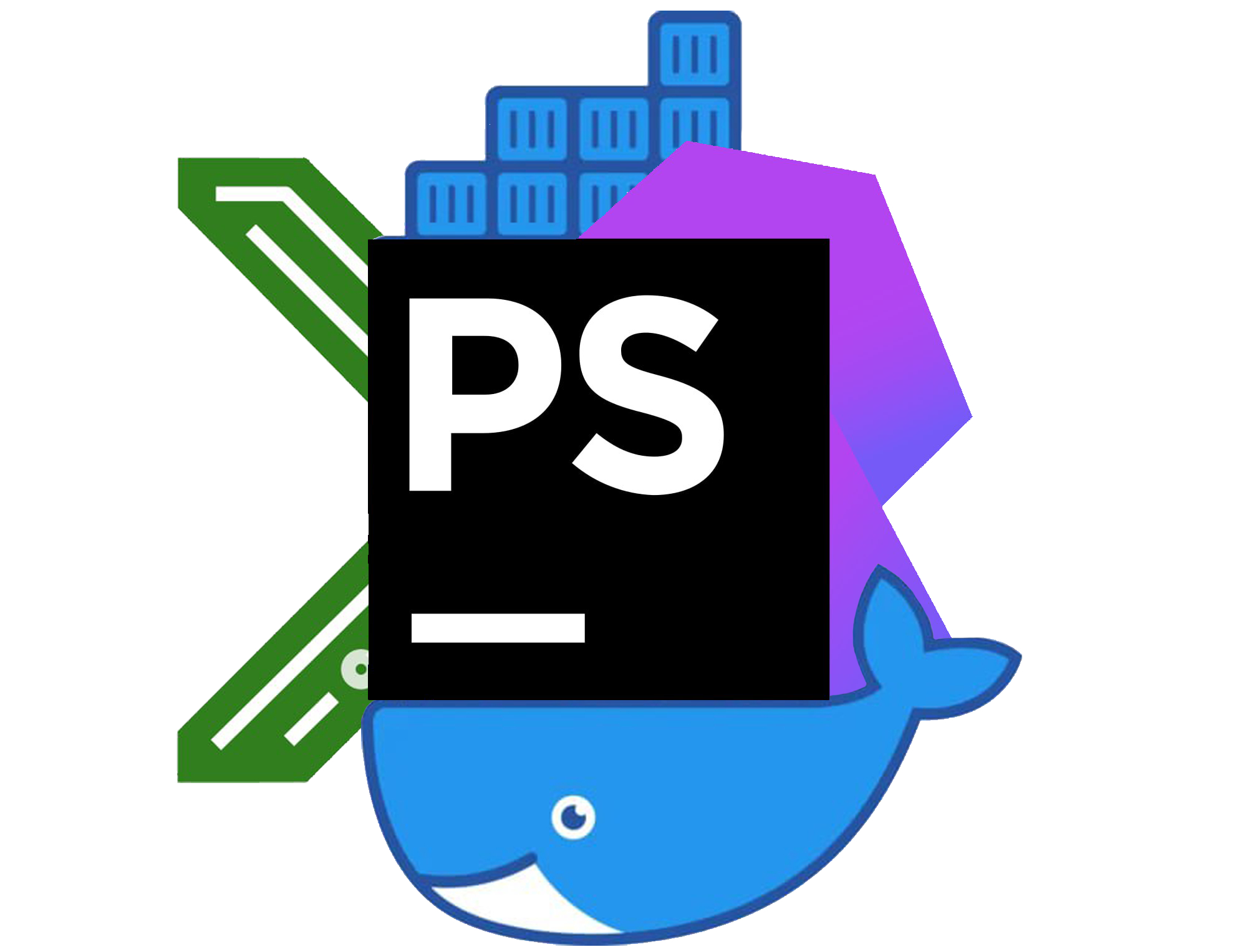
Dockerfile
Let's start with the Dockerfile. Installing xDebug in supported php versions has become quite trivial. All you have to do is install PECL itself, call pecl install and then enable xDebug in php settings. For an Alpine-based image (e.g. php:8.2-fpm-alpine), this command looks like this:
RUN apk add --no-cache linux-headers \
&& apk add --update --no-cache --virtual .build-dependencies $PHPIZE_DEPS\
&& pecl install xdebug \
&& docker-php-ext-enable xdebug \
&& pecl clear-cache \
&& apk del .build-dependencies
Done, the image with xDebug has been built!
PhpStorm
Open the settings window, go to PHP -> Servers and add a new server, be sure to specify the correct mappings.
Note
It is a mapping between local files and files on the server. In our case, the server is the container inside which the application is located.
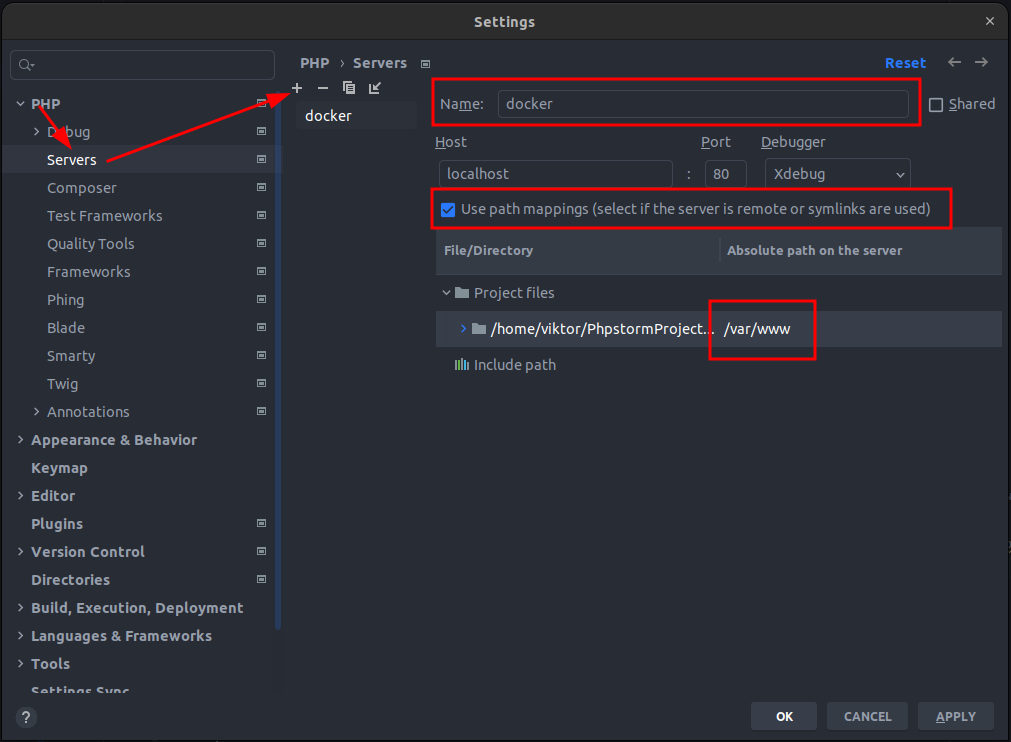
The most important parts are highlighted on the screenshot.
- Absolute path on the server: we should specify which path the project files in the container are available in. In the
docker-compose.ymlexample above, I mounted them as a volume into the container along the path/var/www - Name. Yes, the name of the server in this case plays a key role, although this field is usually needed just for entering a human-readable name. In order to work correctly with
xDebug, it must completely match to what we wrote in thePHP_IDE_CONFIGenvironment variable. The config above saysserverName=docker, so I also named the serverdockerin the PhpStorm settings. This is necessary so that PhpStorm can match local files with files on the server (in a container).
Note
There is another option for matching them: instead of PHP_IDE_CONFIG, you can use matching by Host and Port fields, but then debugging scripts run from the console will not work.
docker-compose.yml
My minimal docker-compose config usually looks like this:
version: "3.8"
services:
php:
build:
dockerfile: .docker/php/Dockerfile
context: ./
user: "${USER_ID:-1000}:${GROUP_ID:-1000}"
restart: unless-stopped
volumes:
- ./:/var/www
working_dir: /var/www
environment:
PHP_IDE_CONFIG: ${PHP_IDE_CONFIG:-serverName=docker}
XDEBUG_MODE: ${XDEBUG_MODE:-off}
XDEBUG_CONFIG: "client_host=host.docker.internal"
XDEBUG_TRIGGER: 'yes'
extra_hosts:
- host.docker.internal:${HOST_IP:-172.17.0.1}
dns:
- 1.1.1.1
- 8.8.8.8
Setting up xDebug here is done via environment variables, thanks to Derik Rethans for such a convenient way. All possible xDebug settings and corresponding environment variables can be viewed on the dedicated page.
Note
The ${VARIABLE:-someValue} notation has been brought into the docker-compose configs from bash. It means the following: "return the value of the VARIABLE environment variable, but if it is not set or empty, return someValue". In other words, someValue is the default value. In order for it to work, you need to specify the characters :- between the name of the environment variable and this value.
Changing the value of environment variables during local development is very convenient via the .env file. It may contain something like this:
# Change the name of the PHP server in the PhpStorm settings from docker to project-server
PHP_IDE_CONFIG=serverName=project-server
# Enable xDebug, because it is disabled by default
XDEBUG_MODE=develop,debug,coverage
The minus of this approach is that the debug-session will start with every request. In order not to start it, you have to either remove the XDEBUG_TRIGGER environment variable, or remove debug value from the XDEBUG_MODE environment variable. In the first case you'll still be able to start debug-sessions from your browser with get-parameters or cookies (e.g., with the Chrome extension).
The extra_hosts setting in the docker-compose.yml config deserves special attention. It adds the entries specified in this setting to the hosts of the container. In this case it means the domain host.docker.internal should be searched by 172.17.0.1 IP. The host machine is usually available exactly at this address, but there are exceptions, so the IP is also configured via an environment variable: so that it can be changed.
Note
The extra_hosts setting is needed only for Linux, on Windows and MacOS, the host.docker.internal host is available inside the container by default
Finished project
I posted a simple project with the specified settings on github at https://github.com/viktorprogger/xdebug-sample. To check the specified settings work using it, clone it locally and follow these steps:
- Set up PhpStorm as I described above
- Create a
.envfile with the following content:XDEBUG_MODE=debug - Set a breakpoint in the
index.phpfile - Enable xDebug connection listening in PhpStorm
- If you are using Windows or MacOS, remove
extra_hostsfromdocker-compose.yml - Run the
docker-compose up -dcommand. We don't need to start services, but we need to create a network. The next command will not work without it. - Run the
docker-compose run --rm php php index.phpcommand. Before the first launch, the container image will be built, this will take a few minutes. - Voila, script execution is stopped at your breakpoint!